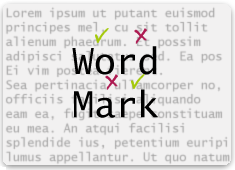
Avenue WordMark
Authentic Written Expression
What Is It?
WordMark is used to monitor students' progress in grades 3 and above using students' authentic writen language. Deno, Epsin, and McMaster developed systematic CBM procedures to monitor growth in written expression. Numerous studies including general and special education students are available. References may be found on the Avenue login page under the Links to Documents button.
The Basics
Video illustrated directions and practice tasks are built into the software for student use. Students are presented with a randomly selected story starter or topic to write about. The student may select a new topic by pressing the Change button. This is a three minute timed task to ensure that consistent and standardized comparisons are made across writing samples. At the end of three minutes, a notice is sent to the student stating "Finished. Your story was sent to your teacher." The student may quit before the end of three minutes by clicking on the Save button. The writing sample will be sent to the teacher to score.
Grading
To score a passage, the teacher clicks a Data button next to the student's name. Then clicks the WordMark button and the Score WM Passages button. A list of students' writing samples are indicated as scored or waiting to be scored. The writing samples are scored using CBM rules for scoring: number of words written, number of correct word sequences, and number of incorrect word sequences. Video instructions for grading WordMark are available for Teachers.
